Does your website take too long to load? Do your website pages become unresponsive from time to time? Are you worried about your WordPress website’s performance?
WordPress websites can suffer from several performance issues. For example, it can take too long to load, stop responding, or even crash without explanation.
Sadly, there is no one cause that takes a toll on your WordPress performance. Rather, you have endless reasons that make your website a poor performer.
In this blog, we will explore the top performance challenges in WordPress. We will also reveal the secrets to overcoming the challenges and providing the best user experience.
In the end, we will explore a few WordPress performance optimization plugins to keep your site performing well.
Let’s start with one of the most common WordPress performance issues of all time.
You Have a Slow Loading WordPress Website.
Have you ever felt frustrated waiting for a website to load?
We all have experienced a few websites that take ages to load. Your website visitors and potential customers can feel the same way if your WordPress site is slow.
According to Google, 32% of visitors are likely to leave if your website takes more than 1-second to load. The slower it loads, the more customers leave you for your competitors.
Today, your website needs to be fast and nimble to woo customers. As a result, you can’t afford a website that takes more than 2-seconds to load. Unfortunately, many WordPress websites are awfully slow, and it is a common problem across hosting providers.
A range of causes can make WordPress websites slow. Your website can get slow for uncountable reasons, from simple configuration errors to cumbersome media. Still, we have made an attempt to capture the most common issues below:
1. Your hosting can make your WordPress website slow.

Hosting is the foundation for delivering excellent user experiences. As a result, going with the wrong hosting provider or plan can make your WordPress website slow.
At Lodus, we always recommend the best hosting for our clients. You should stay away from those $3 per month hosting plans if you want your website to be fast.
Cheap hosting providers throttle your resources to the bare minimum, just enough to run your website. Therefore, you are bound to experience difficulties when you try to scale.
As a result, your website may slow down as it doesn’t have enough resources to handle increased workloads.
Using shared hosting can also make your website take more time to load its content. This is because your website will be sharing resources with other clients that take a toll on the loading speed.
What to do:
If your website earns you direct revenues, like eCommerce, go for a private server. Else, go with a hosting provider that has a reputation and good reviews in the market. Additionally, choose a plan according to your expected traffic.
A better option can be to go for multi-tenant hosting where several geographically-spread servers share the workload. Therefore, you always have enough resources, even if your site has to process a thousand orders every minute.
Lodus provides some of the best multi-tenant WordPress hosting plans for solid WordPress performance. Additionally, you get more than adequate resources to scale seamlessly.
You can get in touch with us to learn about the features of world-class hosting and help you choose the right plan.
2. Too many or too big WordPress themes and plugins can ruin WordPress performance.
Multi-purpose themes may make your website look beautiful, but they may also hamper your performance. Many themes don’t have good code quality and aren’t optimized for speed. Plus, they have a ton of features you really don’t need that increase code complexity.
As a result, they can add to your loading time by several seconds.
The same is true for WordPress plugins. They help you extend the functionality of your site, but some can end up affecting your speed. Again, it is mainly applicable to user-level plugins, like widgets, caching plugins, or additional security plugins.
The issue is also common when you have too many plugins on your website. Additionally, outdated or slow-loading plugins can also be performance hampers.
What to do:
Always choose a theme optimized for speed. Do not go for themes that have a lot of bloated features and add-on functionalities. You can always add them with plugins or with a bit of coding.
If you suspect your theme to be the cause of loading delay, try switching to another theme. Then check if your loading speed has improved.
For plugins, you need to find the actual plugin that is causing trouble and uninstall it. Then, you can use tools like GTMetrix to run performance tests.
You can also try all-in-one plugins to optimize your website speed. However, make sure they do not add to the complexity and dent your performance. Additionally, remember to update your themes and plugins regularly.
We can provide expert advice on how different plugins can impact your website performance. Just get in touch with us.
3. Big images, videos, and media files can make WordPress websites longer to load.

Do you keep a tab on the sizes of the images you upload?
Images and media files that are too big can end up increasing loading time. You may think a 3,000 x 5,000 pixels image looks great, but it’s bad news for your website. Having too many videos or pictures of large sizes will surely make your website visitors wait for a long time.
Moreover, it makes no sense to use such high-resolution images. Desktop monitors are generally 1,920 pixels wide or less, so the extra resolution will not make a difference. In the case of phones, the maximum width of the screen is around 700 pixels.
As a result, it doesn’t make sense to mess up your loading speed using unnecessary high resolutions or big file sizes.
What to do:
Keep your target audience and the devices they use in mind while adding media files to WordPress websites. For example, you can upload images with a maximum of 1,920 pixels width if you aim for desktops.
Additionally, use an image editor to resize and compress your pictures. You can even use a simple tool like Windows Picture Manager to serve your needs and improve WordPress performance.
At Lodus, we use responsive images or multiple versions of your pictures in different resolutions. When someone visits your website, it loads the correct version based on the user’s screen size for the best performance.
Pro tip: You can use a content delivery network (CDN) to distribute your traffic and cut down the load on your infrastructure. A plugin like Jetpack can also help you leverage a free CDN for your media files.
Do not host unnecessary media files on your WordPress website. Instead, upload them on image hosting and video hosting platforms to keep your website light. This will help you improve your WordPress loading speed as you are not hosting the files on your servers.
4. The location of your WordPress server can increase your website loading time.
The geographical location of your server is vital to ensure your website loads quickly. If your server is far away from your target audience, your website visitors may end up getting frustrated.
The problem is, choosing a hosting provider from your country doesn’t mean your server will be located in the country. For all you know, your hosting provider based in Los Angeles may be using a server in Australia. As a result, the data from Australia will take time to reach your website user in the USA.
The delay in loading will increase with the distance between your users and your servers. Additionally, your data center location impacts your SEO. So, the location of your server is very important.
What to do:
Choose a server location that is closer to your target audience. If you’re a business in the US, go for a server located within the country. It will make your website faster for your customers situated here.
Businesses targeting an international audience can choose a server location closer to their target market.
Pro tip: You can also host your website on multiple servers. The process helps you balance your website traffic and meet unexpected spikes in visitors. If your website is on multiple servers, then all the servers share the increased flow of traffic. Therefore, your website performance will be much more consistent despite the increased traffic.
Additionally, multi-server hosting can help your website stay online even if one server or data center shuts down.
5. Your WordPress Website is Mobile-Unfriendly.
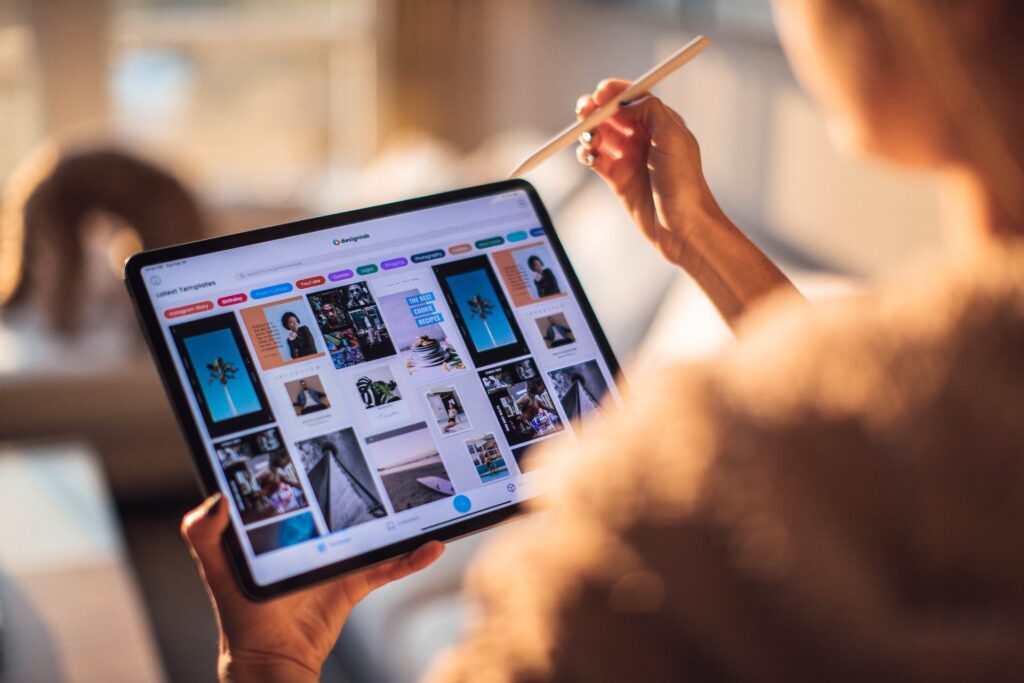
Do you use a smartphone to go online? So do 90% of the global population that uses the Internet, according to Statista.
Today, more people are using phones rather than desktops or laptops to go online. Search engines like Google have also kept up with the trend and show mobile websites on search results. As a result, you will lose out on customers if your website doesn’t work on phones.
Being mobile-friendly is more important for businesses that depend on their website to generate revenue. Your eCommerce store should be operational on mobiles to attract all the mobile shoppers these days. Their number is quite huge and will make up 44% of all eCommerce revenues by 2024.
That’s almost half of the total people who shop online!
What to do:
Your website may not work as expected on phones for many reasons. Many are related to the limitations of mobile devices like low internet speeds and high latency. Additionally, the hardware is not as capable as desktop or laptops and takes more time to process website code.
Therefore, your website takes longer to load as it is developed for desktop computers.
You need to consider all the above factors to make your website mobile-friendly. Then you have to address each area and optimize your website to accommodate the limitations of smartphones.
Additionally, you can try:
- Making all text legible and visible
- Adopting mobile-first design practices
- Implementing clean coding practices
- Cutting down on long CSS and JavaScript
- Using fewer plugins
Your web developer should be able to help you create a mobile-friendly website. If not, you can always contact us to let our experts take over and deliver the best mobile experience.
6. Server Overload Can Hamper WordPress Performance.
Every server has a capacity it can handle comfortably. If your server somehow becomes overloaded, your website can experience serious performance issues. Some examples are:
- Strange HTTP error codes
- A delay in response times
- WordPress server doesn’t entertain TCP connections
- The website loads partial content
No business will want their server to be overloaded. However, the issue is more common than you think!
What to do:
You don’t have much to do unless you manage your servers. If you don’t, call your hosting provider at the earliest and provide as much information as possible about the issue. The more details you give, the better diagnosis your provider will be able to perform.
The first step to resolve server load is to find out the cause. Some standard causes of server overload are:
- A sudden increase in website traffic overloads your servers beyond their capacity. As a result, your website experiences hiccups and jolts.
- Though unlikely, one or many of your servers may go down and make the remaining servers work hard. The reduced traffic balancing can take a toll on your website performance.
- Your website gets infected with viruses or malware that purposefully slow down the site.
- A hacker initiates denial-or-service (DoS) or distributed-denial-of-service attacks (DDoS) on your website. The attack floods your servers with fake requests and overloads your servers.
Based on the trigger, you can take measures to contain the damage or prevent it from repeating.
For example, you can host your website on multiple servers to meet sudden spikes in traffic. However, it can be expensive and require technical knowledge of site reliability engineering.
You can also contact us to choose our hosting for a better experience.
Robust Security can Improve WordPress Performance
Your existing security protocols can go a long way to help you manage your server load. You can use several methods to prevent and resolve server overload and malicious attempts to attack your systems.
For example:
- A circuit breaker can stop too many requests from flooding your servers
- Rate limiting can protect your server and stop the traffic overflow
- IP blacklisting to block known and suspected malicious connections
- Web application firewall (WAF) to protect your web apps
- DDoS mitigation (Sometimes offered by provider)
Good security practices and the above can help you stop such attacks and server overload.
7. Hotlinking Can Put Your WordPress Website in Jeopardy.

Hotlinking is comparable to stealing the resources of your WordPress server. Let’s say you have a few images on your website. Someone copies the URL of the photos and uses them on their website. As a result, when the pictures show up on the other website, your server has to do the job of supplying them.
The issue can become serious if the website that stole your image URL attracts high traffic. In such cases, the high traffic can drain your server’s resources and make your website slow. Your web pages can also become unresponsive or take too much time to respond to clicks or requests. Worst of all, hotlinking can even overload your servers beyond capacity.
What to do:
You can use a range of techniques to prevent hotlinking. Many WordPress hosting providers offer hotlinking protection so that no one can steal your resources. Another trick is to disable right-click on your websites to prevent anyone from copying URLs or text.
HTTP security headers can also prevent clickjacking and some cyber-attacks. They implement rules for how browsers communicate with your website to offer more protection.
Moreover, you can even use WordPress security plugins that disallow the hotlinking of images and videos.
8. WordPress Coding and Configuration Issues Can Affect Your Website.
Many WordPress performance challenges are due to errors in website coding or configuration. Your developer may have made some mistakes that are causing your website to act weird or malfunction.
Maybe, your website has too many individual scripts and timesheets that increase the loading time. Or, maybe you have not cached your website pages, making the server work harder to generate fresh pages for every visit.
Sometimes, the coding in your WordPress themes is also responsible for your website’s drawbacks. For example, poorly-coded themes can make too many database calls and make your site slow. You can have the same problem for well-coded themes, too.
You can have endless coding or configuration errors that make your website visitors ready to leave.
What to do:
You have to inspect your website’s configurations and coding to find out what’s wrong. The process will need technical expertise to discover the causes and adopt a solution.
For example, you can use a WordPress caching plugin to make your website serve cached pages. It will make your website faster by many times and help you attract more customers. You can also use a child theme to lower database calls and provide a better user experience.
However, don’t use multiple caching plugins for the same purpose. You should use only one plugin for caching your database, one for page caching, and so on.
Never mix identical caching solutions and stay lean on your usage.
For coding errors, you need to find out the errors in your code to fix the problem. Similarly, you will need to configure your WordPress the right way to get the desired performance.
Additionally, you can combine your stylesheets and scripts into fewer files using plugins like Autoptimize. Or, if you’re a plugin/theme developer, you may want to use tools like Webpack.
We can arrange an audit of your website to find out what’s making it slow or crash. Our team will also be glad to provide the solutions and help your WordPress website perform like a champ.
9. WordPress Performance May Suffer Due to Database Problems.
The database of your WordPress website can become heavy with a range of unnecessary information. The information may include deleted posts, unused tags, post revisions, and more. Having too much information in your database will naturally make your website slow to respond.
What to do:
The solution to this problem is really simple. You need to clean your database and remove unnecessary data to keep it fast and lightweight. Of course, you need to know which information is necessary and which isn’t. Otherwise, you can delete something important and make your website unresponsive.
You can also use WordPress plugins (like WP-Sweep) to optimize your database if you aren’t sure what to delete.
10. Outdated Core Software, Themes, and Plugins Are Responsible Too.
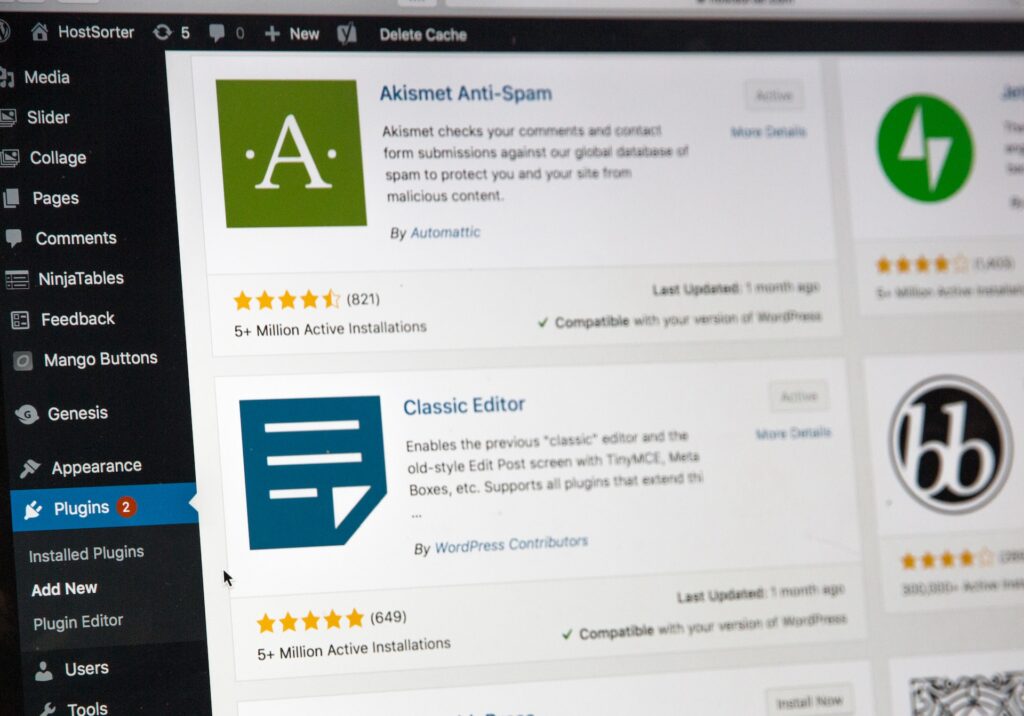
Some performance issues you experience on WordPress may be due to outdated resources. Your WordPress core software can create a range of issues if you don’t update it when necessary. The same applies to your themes and plugins.
Outdated software and plugins can slow down your website. They can make your website unreliable and filled with bugs. Additionally, not updating your software or themes can even lead to security risks like hacking.
The issue is more common when your themes and plugins have more dependencies and are more complex. For example, your WooCommerce plugins need to be compatible with both your WordPress core version and WooCommerce version.
What to do:
It is essential to understand your dependencies and sources of complexity to update your resources properly. If you have that expertise, then updates are not a big challenge.
WordPress releases frequent updates, and you should implement all of them. Do the same for your themes and plugins to lower your risks and fix bugs. Also, ensure your other elements like the PHP version are up to date.
Get in touch with us if you don’t know how to update your website.
WordPress Performance Optimization Plugins
WordPress has a large ecosystem of plugins that extend the functionality of your website. You can also use a range of performance optimization plugins to boost your site’s performance.
Below are a few plugins you may want to try:
WP Super Cache
WP Super Cache is a powerful tool to boost website performance. It creates static HTML files from dynamic WordPress pages.
These static files are served to users to reduce server load and enhance page load times. Key features include:
Cached HTML files to minimize the need to generate pages dynamically
- Simple toggle switches and recommended settings make configuration easier
- Seamlessly integrates with CDNs to speed up content delivery
- Preloads cached files in the background to ensure fast loading times
- Experienced users can access options to fine-tune cache settings
- GZIP compression reduces the size of cached files for even faster loading
- Separate caching for mobile devices for an optimized mobile experience
W3 Total Cache
W3 Total Cache is another suitable plugin to leverage various caching techniques. It boosts your site performance, user experience, and SEO efforts.
Here are the main features of the tool:
- Page caching to lower server load and quicken page loading times
- Browser caching of CSS, JavaScript, and images to prevent re-downloading on each visit
- Database caching to minimize server load when fetching data
- Object caching to reduce the need to query the database repeatedly
- Minification of CSS, JavaScript, and HTML files to reduce size and improve load times
- Integrates with CDNs like Cloudflare and Amazon CloudFront
- Fragment caching to cache specific parts of a page
- Mobile optimization for excellent mobile experiences
Autoptimize
Autoptimize is a performance optimization plugin for WordPress. It streamlines website loading by optimizing and aggregating web assets.
Some helpful features include:
- Reduction of HTML, CSS, and JavaScript file sizes by removing unnecessary whitespace and comments
- Combines multiple JavaScript files into one to reduce server requests and speed up loading
- Aggregates CSS files to minimize HTTP requests
- lazy loading of images to reduce server load and boost loading speed
- Generates critical CSS, the minimal CSS required for rendering the above-the-fold content of a page
- Hosts Google Fonts locally to reduce external requests
- JavaScript deferred execution to quicken loading times
- Supports async and defer attributes for JavaScript files to prevent render-blocking scripts
WP-Optimize
Wp-Optimize is ideal to enhance your web and database performance. You can clean up your database by removing post revisions, auto-drafts, spam, and more.
Additionally, you can:
- Optimize database tables to improve their efficiency and allow faster data retrieval
- Schedule regular automatic cleanups to keep the database lean and efficient
- Image compression features to reduce the file size of images for faster loading
- Manage and clear cache generated by caching plugins
- Provides insights into your database’s health and optimization progress
- Limit login attempts and protect your website from brute-force attacks
- Manage multiple WordPress websites
- Database backups to avoid any disruptions
Smush
Smush is a popular WordPress image optimization plugin. It focuses on reducing image file sizes to enhance website performance.
The main functions of the tool are:
- Automatically compresses images without compromising their quality
- Optimize existing images in bulk for entire media library to save time
- Lazy loading of images
- Resize images on the fly to fit the dimensions specified in your theme
- Lossless compression options to optimize images without any loss of quality
- Identifies and alerts you about incorrect image dimensions that may slow down your site
- Automatic optimization while images are uploaded
- Optimize images in specific directories or folders for more control
- Smush integrates with WPMU DEV’s API to optimize images on their servers
Query Monitor
Query Monitor is designed primarily for developers and site administrators. It provides in-depth insights into website performance by monitoring various aspects of its functionality.
Some features include:
- Identifies slow or problematic queries by monitoring all database queries during page loading
- Records HTTP requests and shows information about each request, response, and issues
- Monitor and analyze the hooks and actions being executed on a page for debugging
- Provides insights into how each plugin impacts your site’s performance
- View data on the current user’s role, capabilities, and permissions
- Tracks REST API requests and displays information about each call, response, and endpoint
- Provides a snapshot of your server environment, including PHP version, server memory usage, and more
WP Rocket
WP Rocket is a comprehensive and user-friendly performance optimization plugin. It is intuitive and comes with powerful features.
Some of them are:
- Page caching to improve load times dramatically
- Browser caching of files like images, CSS, and JavaScript
- GZIP compression to ensure your website visitors can enjoy speed
- Minifies and combines CSS and JavaScript files to reduce the number of HTTP requests
- Supports lazy loading for images and iframes
- Cleans up and optimizes your WordPress database by removing unnecessary data
- Easily integrates with CDNs to enhance content distribution
- Automatic mobile optimization upon detection of mobile devices
- Preloads your cache automatically
- Provides control over WordPress’ heartbeat API
Go for Managed WordPress Hosting for Top Performance

WordPress performance issues can creep up when you are managing your own website without the required expertise. You do not have a clear idea of what you need to do to make your website fast and reliable. As a result, you run into problems frequently and end up losing your customers and revenues.
Entrepreneurs like you need managed WordPress hosting to never worry about performance issues again.
WordPress managed hosting from Lodus puts us in charge of maintaining your website. We employ the top experts to keep an eye on your website for any bugs or performance problems. Our team even uses advanced tools to monitor your website 24/7 for errors or security risks.
Additionally, we get to know instantly if your website performance metrics take a downturn. Therefore, we can take action without wasting time and resolve performance issues quickly.
Lodus will also take the responsibility of caching your pages, using best practices like a content delivery network, and updating your software. Our team will help your website keep performing like a star all the while without any exception.
Get in touch with us to know how we can improve your website performance right away.
